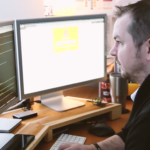How to Make the Most of LinkedIn
If you’re accustomed to thinking of social media in terms of engaging with customers, driving traffic to your local store or office, publicizing events or specials, and cultivating a positive reputation for what you do or sell, you’ll need a different approach to capitalize on LinkedIn.
Although some of LinkedIn’s features have changed since Microsoft acquired it for $26.2 billion in 2016, the service remains largely unchanged in functions and attitudes. Sure, they’ve redesigned the user interface and made it possible to merge two accounts without losing any followers. But LinkedIn remains a site on which to engage professionally first and personally second. You won’t get banned for posting a picture of your cat, but someone may gripe about “all that stuff that belongs on Facebook.” (Of course, if you use the picture of your cat to illustrate a business idea, then Kitty’s perfectly appropriate.)
So what types of behavior make the most sense on LinkedIn? Opinions vary, but the following lists strike a chord with just about any frequent-visiting subscriber.
To set up a profile that speaks well for and about you:
- Don’t post your resume as your profile. LinkedIn may look like a collection of curriculum vitae, but that’s the wrong way to introduce yourself to a global audience. Resumes constrain you onto one or two pages and force you into an impersonal tone. Use your profile space to make a personable impression.
- Don’t omit a profile photo. Most LinkedIn regulars look askance at profiles that don’t include a headshot. Make it professional and crop out any irrelevancies.
- Personalize the URL of your profile. By default, it concludes with a sequence of digits that’s difficult to remember. Open the “Me” menu, choose “View Profile” and select the “Edit public profile & URL” link. On the screen that opens, look for the “Edit URL” section. Change the URL to your name or that of your business.
- Use the background area to add a visual that represents you and your business.
- Create a headline that quickly summarizes what you do. Remember that on feeds and comments, your headline can appear in a truncated form, so set it up to provide the most-important information first. Avoid long strings of titles or descriptors. You may feel like the world’s best hyphenate, but the service is cluttered with people whose headlines contain eye-popping strings of diverse credentials that almost no one takes seriously.
To manage your connections:
- Pick one of two prevailing philosophies about growing your network. Some LinkedIn subscribers restrict the people they invite, and whose invitations they accept, to people they actually know, either in person or through remote working relationships. Others approach and accept invitations from people who look intriguingly productive, who speak out interestingly about robust subject matter, regardless of whether they’re geographically or practically nearby. You may find that a diverse network exposes you to more, and more-interesting, viewpoints and information, not to mention opportunities, than one that simply looks as if you built a list of your classmates and colleagues.
- Don’t send connection requests without personalizing them first. By default, LinkedIn sends a generic “Please-join-my-network” message that many seasoned subscribers refuse to acknowledge. Be aware that in some portions of the user interface, such as the feed and its comments, you can send a connection request directly to anyone who posts in a discussion, but LinkedIn sends the generic message without allowing you to customize it. The same thing happens if you load your network page and scroll through the list of “people you may know.” If you approach someone through the connection link on his or her user profile, however, you’ll have the chance to personalize your request with a short message about why you’re interested, where your paths have crossed, and so on.
To maximize your visibility:
- Go beyond merely clicking on the “Like” button on a feed item with which you agree. Add a thoughtful comment and engage with other commenters through replies. Your contributions to these discussions begin to build your reputation as someone with interesting views and reasoned opinions. “Me-too” comments that simply express agreement without broadening the discussion don’t enhance your standing.
- Add posts, articles and videos of your own. Create original content that’s relevant to the LinkedIn audience, building your reputation for interesting contributions. While you’re doing so, be aware of several LinkedIn quirks that can affect how, and how widely, your contributions show up on others’ timelines. First, if you need to incorporate a link to content outside LinkedIn or beyond the immediate scope of your contribution, don’t put the link in your post or article. Instead, finish your piece, post it, and add the link in a comment. This quirk can affect how widely your entry pops up on others’ feeds. Second, remember that the view counter on your homepage represents two different forms of this statistic, depending on whether you wrote a short-form post or the longer article format. For posts, views occur when your contribution appears on a subscriber’s feed. For articles, the counter increments only when a subscriber actually clicks on the link to your work and views the separate page that contains it.
- LinkedIn’s Groups appear to have become less prominent on the service since the Microsoft acquisition. The link to view and subscribe to these user-created entities appears only in the “Work” menu’s “Visit more LinkedIn products” section. You may find one or more groups that relate directly to your work and interests. Avoid subscribing to every group that looks even vaguely relevant, however, as the time required to participate meaningfully in more than a few of these entities quickly becomes unmanageable.
Beyond these practical suggestions for making LinkedIn a productive part of your social media involvement, consider creating a company page for your business and using it to make your work more visible. If you have employees, vendors or mentors who subscribe to LinkedIn, connect with them as well to increase your base of support.
LinkedIn can be a positive outlet through which to brand what you do, grow an audience for your expertise and opinions, and gain insights into questions and challenges from business life. Remember that how many connections you have means less than how productively you interact with them.